Before, I am using the Blackberry download manager to install the basic or factory settings of blackberry devices, then eventually upgrade it. But there is another way of installing the factory settings if you haven't installed the blackberry download manager yet by going through this:
1. Press BB icon
2. Go to Options
3. Select security options
4. Then go to General Settings
5. Press the BB icon again
6. Select Wipe Handheld
It will bring your blackberry device to its original settings.
To end: count then share blessings like Web traffic exchange to others
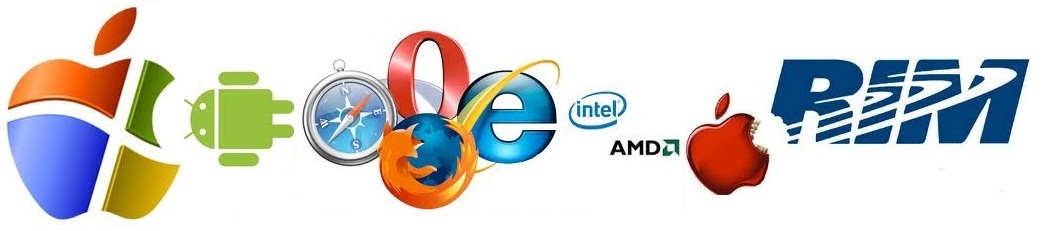

No comments:
Post a Comment
What do you think?