"Cannot start Microsoft Office Outlook. Cannot open the outlook window. Invalid XML. The view cannot be loaded." error. Have you encountered this kind of problem using your Outlook 2007? For my friends, they had. The one I've seen was that Outlook 2007 is opened, but clicking on anything doesn't respond. It says (not responding), and other tabs on that window is pure blank. So what are the solutions for these kind of problems?
1. Start outlook in safe mode by clicking on
Start >> Run >> type outlook.exe /safe
2. It might be because of some addins:
Start >> Run >> type outlook.exe /a
1. Start outlook in safe mode by clicking on
Start >> Run >> type outlook.exe /safe
2. It might be because of some addins:
Start >> Run >> type outlook.exe /a
To remove addins: Tools >> Trust Center >> Addins >> in drop down menu select COM Add-ins, Go
Select those add-ins Remove
3. resetting outlook:
Start >> Run >> type outlook.exe /resetnavpane
4. By deleting the roaming directory:
C:\users\username\AppData\Roaming\Microsoft\Outlook WCS
5. Go to Add/remove programs, highlight Microsoft Outlook 2007, click on Change, then Repair, Continue. Wait until its done. Restart the computer then see if it works.
3. resetting outlook:
Start >> Run >> type outlook.exe /resetnavpane
4. By deleting the roaming directory:
C:\users\username\AppData\Roaming\Microsoft\Outlook WCS
5. Go to Add/remove programs, highlight Microsoft Outlook 2007, click on Change, then Repair, Continue. Wait until its done. Restart the computer then see if it works.
Other options are:
6. For Vista: Start >> Programs >> Accessories >> Command Prompt
Right click on command prompt Run as Admin
type the following: netsh interface tcp set global autotuninglevel=disable
This process is working in both Windows XP and Vista. I'd like to take note of the step #3 coz it really helped my friend a lot.
To end: count then share blessings like Web traffic exchange to others
To end: count then share blessings like Web traffic exchange to others
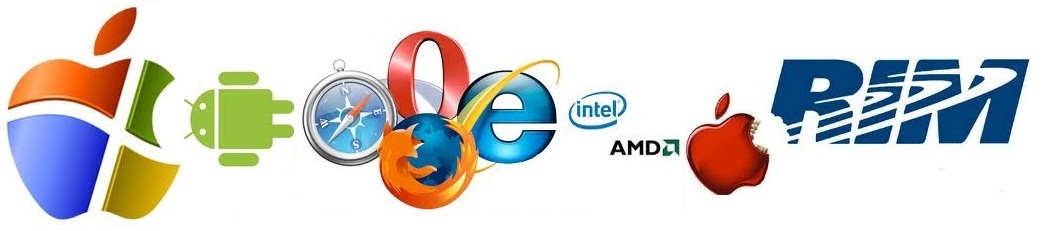

It was a great help for me. i have contacted Microsoft for this invalid outlook xml error but they were asking money for support. Any way thank you so much.
ReplyDeleteIt's great to hear that, thanks for visiting.
ReplyDeleteThere are a lot of emails passwords on my PC. But yesterday I couldn't receive new messages. Reason of my outlook password was lost. Luckily I detected the next tool - .pst password removal in the Internet. The utility determined my trouble for a minute and I was greatly surprised. It recovered my password easy...
ReplyDeletehmm, .pst password removal tool, I'm going to check that on the net and see what it does. Thanks for the information Alexis!
ReplyDelete#3 worked for me - thank you. After a few days without my read emails I was starting to panic.
ReplyDeleteGood for you Sassynat!
ReplyDeleteI know many tools which work with outlook emails, but no one of theirs couldn't help me some days ago in a hole. Only today I have just caught sight a program - who to open .ost files in microsoft outlook on a soft forum absolutely by chance. With the aid of the program I made up my mind the issue quite simply and fast.
ReplyDeleteYesterday I had in my MS Outlook nearly one hundred emails. This morning I have had nearly zero emails. I didn't know what to do next. But for luck my friend called me and recommended me - how do i open a pst file. He was really right, the utility solved my issue for seconds. I presented him a new disc with an online game))
ReplyDeleteAwesome Alex, at least we have other options if these problems reoccur. Thanks a lot man!
ReplyDeleteThank you thank you. I have no idea on how to use computers and your help was awesome :D
ReplyDeleteYou're welcome my friend. I'm here to help.
ReplyDeleteMany thanks for your Outlook XML error tips. Number 3 fixed my computer and my elevated stress levels! You are definitely my computer hero!
ReplyDeleteHi Kathleen, thanks for visiting. #3 sure do the trick. Outlook outwit me sometimes..
ReplyDeleteSo lucky to see your article! My friend told me yesterday that he brought a new outlook addin, called WinPST Share Outlook and have a good time to share the outlook data with his colleagues. However, today, he told me when he tried to start the outlook, he got the error message above. I looked into your blog, saw this article and passed it to him. He solved his problem finally!
ReplyDeleteThank you very much!
Thanks for the info on problems with not being able to open microsoft outlook !
ReplyDeleteThe XML error that you have encountered due to which you are not able to open your Outlook page might have occurred due to corruption of the Outlook database. However this error can also occur if your Outlook XML file is missing or have gone corrupt. This error is very serious issue because it can cause several damage to the outlook database and can even lead to the permanent data loss situation.
ReplyDelete