BES is a blackberry enterprise service. It is being offered also by Etisalat. For this case, our company has a host server from Intermedia, and one of my boss purchased a blackberry with Etisalat SIM and he wanted to check his emails right on his blackberry, even when he is out of the country (UAE). Things that I done were
1. To make sure that his SIM has enabled BES services from Etisalat. Our company wrote a letter to activate the service on that particular SIM plus roaming capabilities too.
2. Next was to wait until Etisalat activates the request.
3. Once activated, make sure that the right SIM is inserted (you cannot use another Etisalat SIM to activate the service on another SIM).
4. Go outside to make sure that you are getting VERY STRONG signal for your blackberry (GPRS/EDGE)
5. Click on BB icon
6. Options
7. Advanced Options
8. Enterprise Activation
9. type the email address and password for your blackberry enterprise service (the password will be different from your usual outlook email password)
10. Press BB icon
11. Select ACTIVATE
Wait until all the service is activated and complete, then that's it.
To end: count then share blessings like Web traffic exchange to others
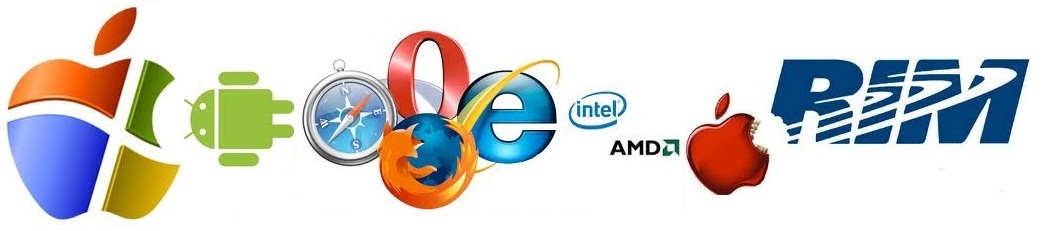

Hi,
ReplyDeleteI was searching on google and came across this article.
I have one question, i am on a Wasel prepaid plan, activated the blackberry services but apparently it does not activate BES (etisalat requires 20 accounts or something). My company is in Europe and has all the servers there and i am the only one in Dubai. How can i get Etisalat to activate the BES services so i can access my emails?
Hi prepaid plan,
ReplyDeleteThere are no BES services for prepaid plan users, as far as Early first quarter of 2011, when Im still active with Etisalat services. But who knows, this time of the year, they might include those services you're looking for! Good luck! :)