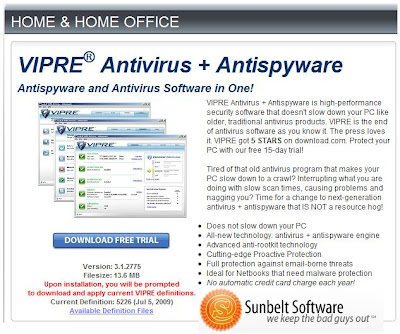In Dubai, UAE, Skype is blocked. The reason is while Skype is giving its services to the mass for free, telecommunication companies look at the Skype's services as a threat to their business, financially. How to combat this?
First, hotspot shield is a software like YM of yahoo, that you can call to either 1. a computer that has skype installed and 2. to a phone of any location. The term skype-to-skype is used when communicating using a computer, and skype-to-phone when a computer tries to communicate to a phone. There is also phones like Blackberry that you can install Skype with and call other Blackberry phones to communicate with, cool huh as long as the other party has Skype in it too!
As I've said, in UAE, lots of site are being blocked, especially not-so-childly-like sites, including the hotspot shield. Hotspot shield is needed when you install Skype into your computer but can't do skype-to-phone or skype-to-skype.
To install hotspot shield, you need to use another proxy server, like ultra surf. After the installation of hotspot shield, connect it to net before using your Skype. Your skype must have credit so you can do both.
PROBLEMS:
1. If for some reasons, after downloading the software hotspot shield but its not running, go to system configuration utility window, go to services tab, hide all microsoft services then disable everything. In Startup tab, disable everything too. Restart the computer, then run the installer of hotspotshield again.
...to end: count then share your blessings to others...
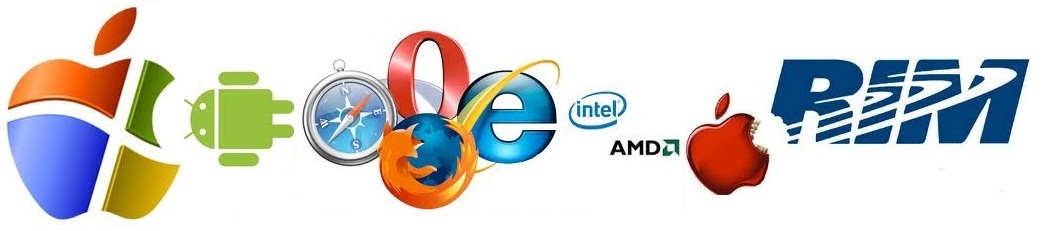


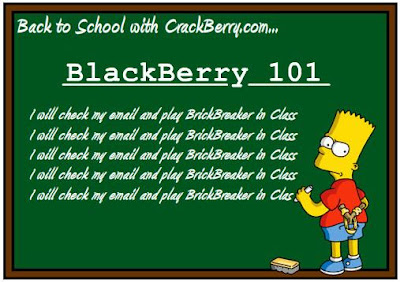 ...to end: count then share your blessings to others...
...to end: count then share your blessings to others...