1. Open the word document or excel file you want a password protected
2. Click on the Windows icon on the upper left
3. Select Prepare
4. Select Encrypt document. A strong password is composed of a capital and small letters, numbers and special characters like !@#$
5. Take note of the password
6. Save your document.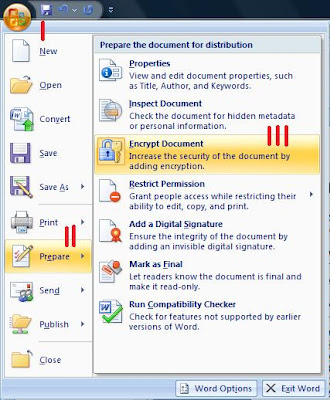
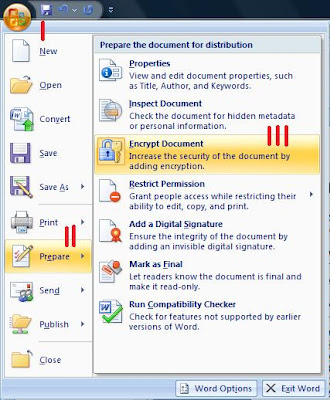
To remove the password, check items like unprotect documents as one of the options in Prepare.
Count then share blessings like Web traffic exchange to others.


No comments:
Post a Comment
What do you think?