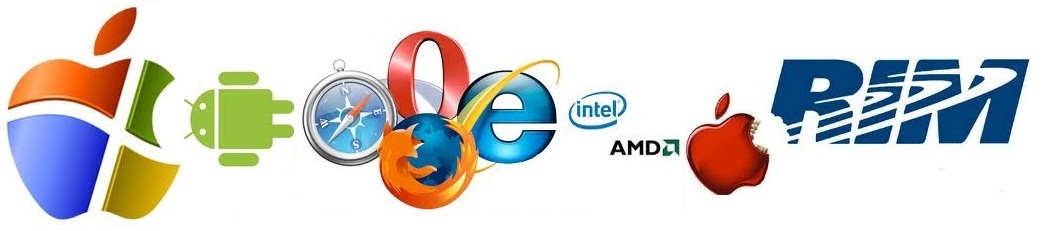Scenario: You connected the Blackberry phone to Outlook to transfer the contacts from BB to Outlook. On the phone, there are 250 contacts. But what is showing before synching is only 50. Where are the 200 staying from?
1. Check the BB phone if it has more than 1 email configured.
2. Next is to check the contacts from which it is displaying from, just verify if the contacts that are being displayed are coming from SIM, email1, email 2, or Desktop accounts, so you can identify the quantity of contacts and target each source differently.
From the scenario above, I have confirmed that the 50 contacts are coming from Gmail account, the other 200 contacts are from "Desktop" that I don't know what it is.
Anyway, I was able to figure out the solution to extract all 250 contacts from BB to Outlook. Pls follow the steps below:
1. Click Options
2. Device
3. Advanced System Settings
4. Default Services
5. Select Contact List (SYNC)
6. Select Desktop instead of the current selected, a Gmail account.
7. Save.
8. Now you're ready to sync it to Outlook.
Do the process of synching the BB to Outlook from this link.
Get the first 200 contacts, then go back to the default Gmail contacts and sync again into Outlook, by adding into the current Outlook contacts. You will be having the 250 contacts afterwards.
To end: count then share blessings like Web traffic exchange to others
1. Check the BB phone if it has more than 1 email configured.
2. Next is to check the contacts from which it is displaying from, just verify if the contacts that are being displayed are coming from SIM, email1, email 2, or Desktop accounts, so you can identify the quantity of contacts and target each source differently.
From the scenario above, I have confirmed that the 50 contacts are coming from Gmail account, the other 200 contacts are from "Desktop" that I don't know what it is.
Anyway, I was able to figure out the solution to extract all 250 contacts from BB to Outlook. Pls follow the steps below:
1. Click Options
2. Device
3. Advanced System Settings
4. Default Services
5. Select Contact List (SYNC)
6. Select Desktop instead of the current selected, a Gmail account.
7. Save.
8. Now you're ready to sync it to Outlook.
Do the process of synching the BB to Outlook from this link.
Get the first 200 contacts, then go back to the default Gmail contacts and sync again into Outlook, by adding into the current Outlook contacts. You will be having the 250 contacts afterwards.
To end: count then share blessings like Web traffic exchange to others