
Monday, December 28, 2009
HOW TO UPDATE OFFLINE ADDRESS BOOK (AOB) IN OUTLOOK 2007?

Friday, December 4, 2009
How to Uninstall Norton 7,8,9,10 but you need to type the password?
1. Go to Start, Run, type regedit
2. Click on HKEY_LOCAL_MACHINE
3. Next on SOFTWARE
4. Go to INTEL
5. Then on LANDesk
6. Followed by VirusProtect6
7. Click on CurrentVersion8. Then on AdministratorOnly
9. Highlight Security then on the right side look for the item UseVPUninstallPassword.
10. Double click then change the value from 1 to 0.
11. Apply then restart the computer.
12. Go back to Add/remove programs, then uninstall Norton. It won't ask for passwords anymore.
My problem was I didn't notice that below UseVPUninstallPassword, there is similar in text that reads like VPUinstallPassword. That's what I changed the value of 0 from a very long number, though it didn't affect the uninstallation of Norton after figuring out I made a mistake!
To end: count then share blessings like Web traffic exchange to others
How to remove ctrl-alt-del during startup in XP?
1. I went to safe mode by pressing F8 and without any minute, the dialogue box came out again. Whatever username there is, remove that and change it to "Administrator", if you know the password of that account, type that in, but on this case I'm working with, I don't know. So I didn't put anything on the password. Click OK, then I was able to enter the desktop screen.
2. From there, go to Control Panel, User Account. Go to Advanced tab then remove the tick for Require users to press Ctrl-Alt-Delete. Click Apply then Ok.
3. If you want to remove the password for every user account, do so, remove the password, or change the password and write it down.
4. Restart the computer. You shouldn't see the dialogue box again.
5. There is another way in removing this box, but you have to go to the registry to disable it.
To end: count then share blessings like Web traffic exchange to others
Friday, November 27, 2009
Increase income using payperpost
Count then share blessings like Web traffic exchange to others.
Saturday, November 21, 2009
Windows cannot access \\.psf\Home\Desktop error message
2) Navigate to 'Configure' and choose option 'Shared Folders' and uncheck both options 'Share Mac OS X folders with Windows' and 'Share all Windows disks to Mac OS X' then press OK.
3) Uninstall the Parallels Dekstop from where? From Windows Control Panel.
4) Then install Parallel Tools back from 'Virtual machine' on the menu bar of Parallels Desktop.
5)Close virtual machine then restart Mac, after shutting down on Windows 7.
6)Start Parallels Desktop and the virtual machine then navigate to option 'Configure' and choose Smart Guard then check the option 'Enabled' and choose OK.
Shut down Windows and Mac, then see if the problem occurs.
Count then share blessings like Web traffic exchange to others.
Monday, November 16, 2009
How to enable double tap on mac's trackpad
System Preferences \ Keyboard or Mouse \ Gestures \ Clicking
or something on that nature then select which one you like!
Count then share blessings like Web traffic exchange to others.
Sunday, November 15, 2009
How to activate windows 7 by phone
There is an option to activate it through phone by dialing 800-4089 (in UAE) but this option is not coming out. So how can I use the phone to activate it, since through the net, it is not working? Here is the solution.
Click Start, go to Run, then type this: slui.exe 4
then press the Enter key. You will notice that a dialog box will be opened for you to activate the windows through telephone. All you need to do is to select your location then dial the toll free number.
Count then share blessings like Web traffic exchange to others.
Saturday, November 7, 2009
How to disable checkdisk during startup on Vista OS
2. Click the arrow before HKEY_LOCAL_MACHINE
3. Do the same for SYSTEM
4. Then on CurrentControlSet
5. Next on Control
6. Highlight on Session Manager
7. Double click on the name BootExecutive on the right pane
8. Add /k.C before * so it will look like autocheck autochk /k.C*
9. Click OK, then restart your computer
Count then share blessings like Web traffic exchange to others.
Friday, November 6, 2009
Toggle view between LCD to external monitor on Mac systems
Command + F1, press for 2 or more seconds,
until the view toggles from the LCD to the external monitor. For some systems, all you need to do is to press on
F7 hold it down while powering on.
Count then share blessings like Web traffic exchange to others.
Wednesday, November 4, 2009
Downloadable torrent files, where?
Let me start by informing you what a torrent is: it is a small metadata file. What is a metadata file? It's a file that contains information about a certain data you are trying to download. It is not the data itself, take note. So why do we need it? Because without torrent files, it would be hard for you to download it directly from a source. A source is usually a website or a computer connected to the internet (using P2P connection, if I'm not mistaken) so you can access them.
On the other hand, queentorrent specializes on tv torrents, movies, games, music, software, pictures and books. They have a wide range of selection that downloading will make it easy for users and these torrents are upgraded on their database almost everyday. Some things aren't made to last forever huh! Navigate on the site and be surprised on things that you can download from there. See you there!
Count then share blessings like Web traffic exchange to others.Tuesday, November 3, 2009
More with parallels desktop
Count then share blessings like Web traffic exchange to others.
Sunday, November 1, 2009
How to remove the startup items in Mac
In Mac, they are called Login Items. Like Windows, these items are bugging you off every time the computer starts. To turn these items off, click on
Apple icon, System Preferences, Accounts, highlight your account name, Login Items (located on the right pane).
From there, you can hide the services that are coming out every time you restart the computer by merely ticking on the boxes. If you have other account names listed, check it out too coz this will have an effect only on the account that is highlighted.
Check at the bottom of the right pane, there are "+" and "-" symbols. Even without checking the hide option next to an application you want to delete, by merely highlighting it then clicking on the "-" negative sign, it will be removed from the list. Same is true with the positive sign, if you want an application to be included during startup, click this then the application folder will be displayed so you can highlight your choice then click on Add.
Count then share blessings like Web traffic exchange to others.
Saturday, October 31, 2009
How to turn off Voice Over in Mac?
I find it nuisance for the application that's called VOICE OVER in Mac. Accidentally I turned it on while playing with the machine, and I find it hard to turn off! It's too noisy for me and it's becoming redundant coz I can read what I'm pointing at and know what it means, and I don't need some kind of a translator and remind me what the icon of the window or whatever it is. Finally by pressing
cmd + F5 or
fn + cmd + F5
you can turn it off. Very simple dude yet I'm freaking out when I didn't know how to turn it off, hahaha!
...Count then share blessings like Web traffic exchange to others.
Wednesday, October 28, 2009
Dual Boot on Mac
The world of Mac is becoming bigger every time I experience something new on it. I'm a windows user ayt. This post is as simple as
HOW CAN YOU LOG IN TO WINDOWS USING DUAL BOOT ON MAC MACHINE?
The answer is very simple. Turn the computer off. Press the power button ON, then immediately press and hold the ALT key. 2 options will be displayed, one is the hard drive for your Mac, the other is your Windows. Select your Windows and there you go! If you want to switch to Mac, turn the computer off again then repeat the process. HOW DO YOU INSTALL THE WINDOWS ON A MAC COMPUTER? This topic will soon rise here (got no time yet, I'm in the office).
That is what I hate about dual boot on Mac systems. You have to turn the computer off before you can go to the other operating system. Though Mac introduces PARALLELS DESKTOP as an option to transfer from one operating system to another, I saw problems when using it. Discussion on Parallels Desktop will come sooner.
Count then share blessings like Web traffic exchange to others.
Saturday, October 17, 2009
PDF searching for eBooks
Thursday, September 10, 2009
THUNDERBIRD'S WINGS
Checking their system, they have a lot of emails that the outlook can handle, they have limited space to save their files on the hard drive, they have 1GB ram on a vista operating system, they have McAfee enabled that tremendously slows the PC down when it comes to its processes, they have viruses or spywares, the hard drive contains clutters from uninstalled software or from internet activities, an email has attachments like autocad drawings, and so forth.
I can't blame these people if they don't want to upgrade their system, all I can do is delete all those clutters, try to work the outlook on safe mode, disable all startup items and non-microsoft services from msconfig, scan the system with antivirus or antispyware, then restart the computer.
If for some reasons, that won't make the outlook work, try another email client like THUNDERBIRD. I did and it functions like no other way an outlook can. Kudos!
Count then share blessings like Web traffic exchange to others.
Wednesday, September 9, 2009
ATA TO AHCI
The operating system that I used during this installation is a company burned-cd that has files (*.tib) or an image file of the whole computer. They also have a boot disk and during the first step of installation, it asks for that specific file (located on a second cd). And so the installation went through until the Windows XP is showing then it continuously restart by itself.
I thought that there might be a problem with the cd or the capacity of the hard drive might be too much to handle, until an IT manager was contacted and advised me to just check the BIOS\Devices\SATA operation. The highlighted choice was ATA, he said to move it to AHCI.
And so I did, then I restarted the computer and there it went through. Tata!
Count then share blessings like Web traffic exchange to others.
Friday, August 28, 2009
How to connect ADSL router to ADSL phone and a computer
SCENARIO 1: ADSL Router + ADSL Phone + more than 1 computer (wired or wireless)
1. Connect a POTS splitter to the ADSL port on the wall jack. On the splitter, an indicator for phone and internet is inscribed. So connect your ADSL phone to the "phone" port on the splitter (ADSL port also), then connect a cable from "internet" port to the router's LAN port (ADSL port). From the numbered 1-4 ethernet ports at the back of your router, you can add ethernet cables or RJ45 to 4 computers. And if the router was configured for wireless, you can add wireless devices too.
SCENARIO 2: broadband router + broadband phone + more than 1 computers
1. the broadband router should have it's own ethernet cable or RJ45 connected to the ethernet port on the wall. 4 wired computers can now be connected using an ethernet cable to the router.
2. the phone cannot be connected using an ethernet cable to the broadband router that is connected to the ethernet port on the wall jack, then the wired computer connected to the phone: impossible.
3. the broadband phone should have it's own ethernet port on the wall jack.
SCENARIO 3: phone + 1 computer
1. from the wall jack, use an ethernet cable then directly connect it to the broadband phone.
2. connect another ethernet cable from the phone going to the ethernet port of the computer.
The scenarios given above has a prerequisite of the router configured for wireless or wired internet connection, and the ports on the wall jack has its own IP addresses (like in an office setting). I'm confused as well, on these scenarios, hehehe.
Count then share blessings like Web traffic exchange to others.
Wednesday, August 26, 2009
Error: uncaught exception: java.lang.illegalargumentexception
Count then share blessings like Web traffic exchange to others.
Monday, August 17, 2009
How to change the proxy settings in Internet Explorer
1. Click on Internet Explorer
2. Go to Tools, then Internet Options
3. Go to Connections tab, then click on LAN Settings
4. Uncheck the box for Proxy server settings then click on OK.
5. Close Internet Explorer and reopen it.
You should be seeing a webpage now.
Count then share blessings like Web traffic exchange to others.
Sunday, August 16, 2009
How to remove Etisalat's "registration" application in blackberry?
1. Using your blackberry phones, go to http://blackberry.com/registrationappremover and install the software.
2. Using your computer, install the registration app remover.
3. Follow on screen instructions.
Count then share blessings like Web traffic exchange to others.
Monday, August 10, 2009
Virus from Sun Java detected by Kaspersky
1. JDK and JRE 6 Update 7
2. JDK and JRE 5.0 Update 16
3. SDK and JRE 1.4.2_18
4. SDK and JRE 1.3.1_23 (for customers with Solaris 8 and Vintage Support Offering support contracts)
Count then share blessings like Web traffic exchange to others.
Friday, August 7, 2009
Your free website hosting
Count then share blessings like Web traffic exchange to others.
Saturday, August 1, 2009
Protect your documents!
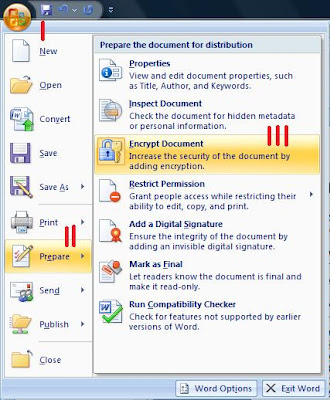
Thursday, July 30, 2009
Checking your IP
As long as you are connected online, you can check your IP through this portal:
http://whatismyip.com! Life is getting easier.
Count then share blessings like Web traffic exchange to others.
Tuesday, July 28, 2009
Sharing a picture equals $
What and how to's about Blackberry
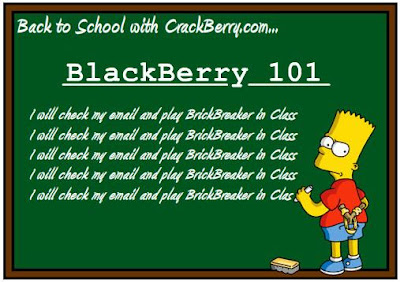 ...to end: count then share your blessings to others...
...to end: count then share your blessings to others...Monday, July 27, 2009
Using hotspot shield and skype
First, hotspot shield is a software like YM of yahoo, that you can call to either 1. a computer that has skype installed and 2. to a phone of any location. The term skype-to-skype is used when communicating using a computer, and skype-to-phone when a computer tries to communicate to a phone. There is also phones like Blackberry that you can install Skype with and call other Blackberry phones to communicate with, cool huh as long as the other party has Skype in it too!
As I've said, in UAE, lots of site are being blocked, especially not-so-childly-like sites, including the hotspot shield. Hotspot shield is needed when you install Skype into your computer but can't do skype-to-phone or skype-to-skype.
To install hotspot shield, you need to use another proxy server, like ultra surf. After the installation of hotspot shield, connect it to net before using your Skype. Your skype must have credit so you can do both.
PROBLEMS:
1. If for some reasons, after downloading the software hotspot shield but its not running, go to system configuration utility window, go to services tab, hide all microsoft services then disable everything. In Startup tab, disable everything too. Restart the computer, then run the installer of hotspotshield again.
...to end: count then share your blessings to others...
Saturday, July 25, 2009
Checklist for Virus/Spyware Removal
1. Back up the system on a separate storage device (an external harddrive will do)
2. With the infected PC, start into Safe mode with Networking, as some viruses can only be removed in safe mode. To perform this, restart pc and wait until the manufacturer's logo is displayed, then press F8 continuously until Advanced Boot Options window will come out.
3. Turn off System Restore by going to Start > Programs > Accessories > System Tools > System Restore.
4. Go to Add/Remove Programs from Control Panel to uninstall any unwanted/unverified software and other applications that you think is suspected.
5. Install a licensed antivirus software, run then update it on the suspected pc.
6. Install Spybot search and destroy or Superantispyware into the infected pc, run then update. You can use softwares like Spysweeper from Webroot Software, Microsoft Anti-spyware, eTrustPest Control, or Ad-aware from Lavasoft. Make sure to run and update them on the infected system.
7. Make sure you are connected to net while performing these steps. If you cannot go to internet, run LSPfix (a free utility from cexx.org) to repair Winsock 2 settings. Perform another using your licensed software.
8. Turn on system restore.
9. Download all critical or windows update.
10. Disable unnecessary startup items from Start > Run > type msconfig > Startup tab > then uncheck the items that needs no running everytime the pc starts. All items that doesn't start with C:\windows or C:\ProgramFiles or the licensed antivirus, uncheck them. Unchecking them somehow will make the computer faster in booting up.
11. Run disk clean up and diskdefrag from Start > Programs > Accessories > System Tools
12. Back up the system again and destroy the previous backup since the first system backup is infected with virus.
...to end: count then share your blessings to others...
Disassemble Blackberry 89xx phone
...to end: count then share your blessings to others...
Update software, backup files and install Blackberry
http://na.blackberry.com/eng/services/desktop/ and http://na.blackberry.com/eng/
The procedure below may remove any information of facebook messages; and archives of chat histories in applications like MSN and third party applications installed in the BB.
1. Check with the carrier's blackberry download site if there are any new updates.
2. Be sure to install the blackberry software into the computer.
3. Check this link to get the updated software from carrier OS download site.
4. Using the Backup and Restore Tool in Blackberry Desktop Manager, users can perform a full or selective backup of the data on the next step.
4.1. Connect the blackberry device to the computer with the Blackberry Desktop Manager running.
4.2. Open Blackberry Desktop Manager.
4.3. Double click on Backup and Restore.
4.4. Select Backup to perform a full backup or select Advanced to perform a backup of specific databases.
4.5. Choose a location to save the backup file, then click Save.
5. To perform a complete install of the blackberry device, perform this:
5.1. Connect the Blackberry smartphone to the computer and open Blackberry Desktop Manager.
5.2. Double click the Application Loader icon.
5.3. Click Next to start the process.
5.4. Type your blackberry smartphone password, if prompted then click on OK.
5.5. Click the box of the applications you want to load then click on Next.
5.6. Click Advanced, then check the box of Erase all currently installed applications. Then Next.
5.7. Check the box next to Do not automatically backup the application data during the loading process.
5.8. Clear the box next to Backup and restore applications installed wirelessly.
5.9. Click Next then Finish.
5.10. When the process has completed, the message The loading operation was successfull will appear. Click Close to return to Blackberry Desktop Manager.
...to end: count then share your blessings to others...
Thursday, July 23, 2009
To Enter Toshiba's Bios
1. Restart computer
2. When you see Toshiba logo, press ESC.
3. It will ask you to press F1, do so
4. You are at the BIOS screen successfully, congratulations!
Exiting from the BIOS, press END on your keyboard.
...to end: count then share your blessings to others...
Saturday, July 11, 2009
Make a long website short
An example of this is this website: it would be very hard to spell this to your customer,
http://download.cnet.com/1770-20_4-0.html?query=Hotspot+Shie
ld&tag=404&searchtype=downloads
but when you used this website, http://tinyurl.com, you can make it shorter, into this
http://tinyurl.com/neyhga
Both URLS will open the same webpage. And you can write it on the address bar shorter.
...to end: count then share your blessings to others...
Monday, July 6, 2009
Vipre Antivirus plus Antispyware rolled in one!
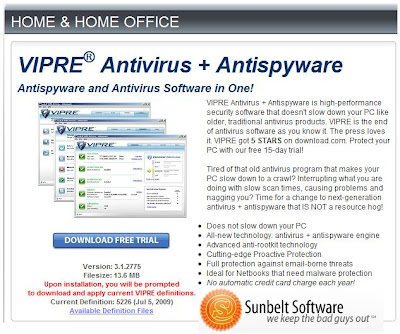 I was so excited about telling you this new Antivirus Software that I was browsing over the internet. For the greatest part, you can download this both antivirus and antispyware-in-1 for a trial period of 15 days! It is up-to-date, user-friendly and easy to understand especially its graphical interface. I’ve used Nor*&n and Mc@$^&e with license and not (means free) but for some reasons, I am not contented with the results these two software is giving me. That’s why I kept on looking and trying for new software to kill viruses, spywares, malwares, worm and whatsoever bugz from my pc and found out that this is a hit for me. Try it yourself so you know what I’m talking about. We always wanted to get the freshest and the latest of news, information and technology, aren’t we, so don’t be left out! There’s no harm in trying. At the end of the day, it’s up to you to keep it or throw it away; at least you have a clearer conscience that you tried it for some reasons. Yeah right, to my astonishment I forget to mention the name of the software: VIPRE AV+AS! Peace out.
I was so excited about telling you this new Antivirus Software that I was browsing over the internet. For the greatest part, you can download this both antivirus and antispyware-in-1 for a trial period of 15 days! It is up-to-date, user-friendly and easy to understand especially its graphical interface. I’ve used Nor*&n and Mc@$^&e with license and not (means free) but for some reasons, I am not contented with the results these two software is giving me. That’s why I kept on looking and trying for new software to kill viruses, spywares, malwares, worm and whatsoever bugz from my pc and found out that this is a hit for me. Try it yourself so you know what I’m talking about. We always wanted to get the freshest and the latest of news, information and technology, aren’t we, so don’t be left out! There’s no harm in trying. At the end of the day, it’s up to you to keep it or throw it away; at least you have a clearer conscience that you tried it for some reasons. Yeah right, to my astonishment I forget to mention the name of the software: VIPRE AV+AS! Peace out....to end: count then share your blessings to others...
Saturday, June 20, 2009
Where to locate .pst files on your harddrive
Premise:
1. Your Outlook should have been configured before and is working before you can find the .pst files from your hard drive
2. You should have an administrator account
3. Go to Control Panel, Folder Options, View tab, then click on “Show hidden files”, Apply then OK
4. If for some reasons when you go back to Folder Options to see if the green circle stayed on Show Hidden Files but went back to “Do not show hidden files” instead, restart the pc and check again.
5. Even if you do not perform Import/Export option in Outlook, the .pst files can be located. If hard drive crashed and you cannot run outlook anymore inside windows, there’s still hope.
All you need to do is, click on
C:\documents and settings\user\local settings\applicationdata\microsoft\outlook\archive.pst
Or
C:\documents and settings\user\local settings\applicationdata\microsoft\outlook\outlook.pst
Sometimes outlook.pst or archive.pst is not on the same sequence of folders, you can use search if you want. There you go, you can have copies of pst files and you can import these files to another outlook if you want.
...to end: count then share your blessings to others...
Sunday, June 7, 2009
Audi and VW turbocharger
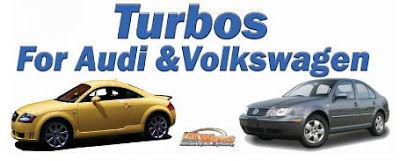 When we speak of the chargers, we speak of the power it generates, ayt. What’s the difference? Turbochargers are generated through the wasted energy in the exhaust stream, so it is said to be more efficient, while the supercharger is generating power through a belt same like the power from the water pump or the alternator. The company who have these technology available in the US have international shipping as well, products like the chargers and nose covers are fully covered, whether you choose to have a newly or remanufactured part, it is you who will decide. Audi turbocharger or Volkswagen turbocharger is their main line of product. For different type of autos you can check the site for compatibilities. This will definitely give you a flash on your ride once upgrades are done on your priceless auto that the whole family will surely enjoy. Say power is nothing without control, and you have the power to control what you want with your auto.
When we speak of the chargers, we speak of the power it generates, ayt. What’s the difference? Turbochargers are generated through the wasted energy in the exhaust stream, so it is said to be more efficient, while the supercharger is generating power through a belt same like the power from the water pump or the alternator. The company who have these technology available in the US have international shipping as well, products like the chargers and nose covers are fully covered, whether you choose to have a newly or remanufactured part, it is you who will decide. Audi turbocharger or Volkswagen turbocharger is their main line of product. For different type of autos you can check the site for compatibilities. This will definitely give you a flash on your ride once upgrades are done on your priceless auto that the whole family will surely enjoy. Say power is nothing without control, and you have the power to control what you want with your auto....to end: count then share your blessings to others...
HOW SWEET IT IS TO BE LOVED BY YOU

I never thought of the idea, and this information was brought to my attention only today, 2 years after its first release in Paris! It was introduced by MEMUP, a French manufacturer of digital products, and they named their newest (for me) yet innovative flash drive “Sweet”. It ranges from 1-8 GB disk space and each flash drive has its own colour and distinguished perfume. That made the difference on the market. Fruits like strawberry, lemon and orange were used as the flash’s fragrances. Don’t think that it’s because they are different from the usual trend of a flash drive, they have limited performance. They are still using the speed of USB 2.0, compatible with both Mac and Windows operating systems, and above all, it has a security feature via a password lock system. Cool and promising. Now I know. Thanks to the source.
...to end: count then share your blessings to others...
Webhostinggeeks a must

...to end: count then share your blessings to others...
Destined for Faro, Portugal
Dreaming about a wonderful vacation in Algarve, Portugal? Why not check the famous Faro City in the southern part of the country? The Old Town’s so famous for tourists from different parts of the world, that you can relive the things in the past (that’s why it was called old in the first place). Check in for a complete day and night offers at Holiday Homes, Faro Hotel, Best Western Hotel Dom Bernardo, Quinta do Atlantico, Monaco, and Hotel Eva, other lists can be found through searching the net (hehehe). Hotels in Faro specializes in Portugese cuisine, fine dine in, with live entertainment, cozy place, and the perfect place for unwinding. Going further into their historical places through the help of this company, you can check the Ria Formosa Natural Park, the Chapel at Igreja do Carmo and the Roccoco Palace. One of the famous festivals in the area is the Faro International Motorcycle Rally, to which it is one of the biggest of its kind renowed in Europe. You don’t want to miss the said event, don’t you? For booking purposes you can click here to have these as one of your primary list of hiring a car. You’ll never know when to need a ride.
...to end: count then share your blessings to others...

