Premise:
1. Your Outlook should have been configured before and is working before you can find the .pst files from your hard drive
2. You should have an administrator account
3. Go to Control Panel, Folder Options, View tab, then click on “Show hidden files”, Apply then OK
4. If for some reasons when you go back to Folder Options to see if the green circle stayed on Show Hidden Files but went back to “Do not show hidden files” instead, restart the pc and check again.
5. Even if you do not perform Import/Export option in Outlook, the .pst files can be located. If hard drive crashed and you cannot run outlook anymore inside windows, there’s still hope.
All you need to do is, click on
C:\documents and settings\user\local settings\applicationdata\microsoft\outlook\archive.pst
Or
C:\documents and settings\user\local settings\applicationdata\microsoft\outlook\outlook.pst
Sometimes outlook.pst or archive.pst is not on the same sequence of folders, you can use search if you want. There you go, you can have copies of pst files and you can import these files to another outlook if you want.
...to end: count then share your blessings to others...


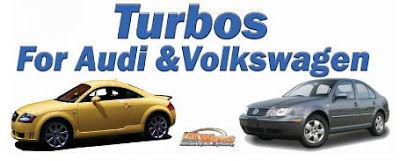


 On the other hand, the cross-over cable is used for connecting the same devices (like hub to hub). There are 4 twisted pairs on a RJ45 cable. Pair1 is blue, pair 2 is orange, pair 3 is green and pair4 is brown. All pairs have white cables twisted with the main colour cable as shown below.
On the other hand, the cross-over cable is used for connecting the same devices (like hub to hub). There are 4 twisted pairs on a RJ45 cable. Pair1 is blue, pair 2 is orange, pair 3 is green and pair4 is brown. All pairs have white cables twisted with the main colour cable as shown below. 
 Take note that from Pins1-8, all odd numbers are for white colours. For the meantime, I want to use the term GBB for the straight cable, and OBB (orange blue brown) for the cross over cable. So if networking should be done: a combination of more than 2 computers plus switches and hubs, you can use these 2 cables. What are you going to use? straight is different, same is cross. If you're not sure, try each cables and see what will work.
Take note that from Pins1-8, all odd numbers are for white colours. For the meantime, I want to use the term GBB for the straight cable, and OBB (orange blue brown) for the cross over cable. So if networking should be done: a combination of more than 2 computers plus switches and hubs, you can use these 2 cables. What are you going to use? straight is different, same is cross. If you're not sure, try each cables and see what will work.