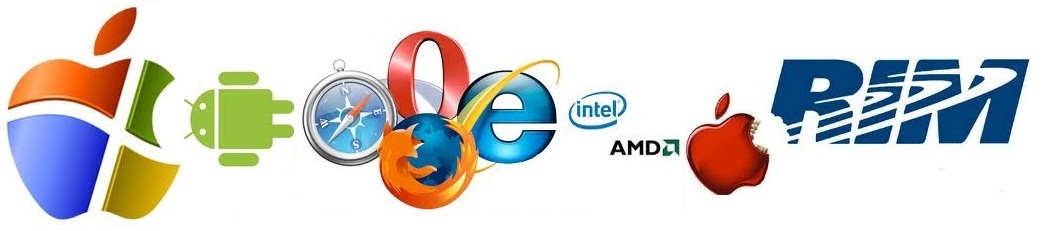To check the specs of the computer:
Start, Run, dxdiag
- On the System tab, you can verify how many memory is installed
- page files are also displayed. Make sure that the page file is not more than half of what is available. This will affect the speed of the computer. You might want to change the digits. How?
- Right click My Computer\Advanced tab\Settings under Performance\Advanced tab\Change under Virtual Memory.
- Select No paging file, Set, Ok, restart the computer. This will reset the value to zero.
- Go back to change the virtual memory to 2048 for initial and maximum size, Set, Ok.
Secondly, you might be running a lot of processes in the background that you usually don't use.
Start\Run\msconfig\Services tab = uncheck all the items that you don't use (Yahoo updater, Windows Media Player Network Sharing Service, etc.)
3rd. On the same window, go to Startup tab = uncheck all items that you don't want to run everytime the computer starts, anyway it is unnecessary. After that, click on Apply, Ok then restart the computer.
4th. Clean the computer: open My Computer, right click Local Disk (C:) properties, Disk Cleanup, check all the boxes, Ok
To end: count then share blessings like Web traffic exchange to others